Take control of your form submissions with powerful email filtering capabilities. Block spam, temporary emails, and ensure only legitimate business communications reach your inbox.
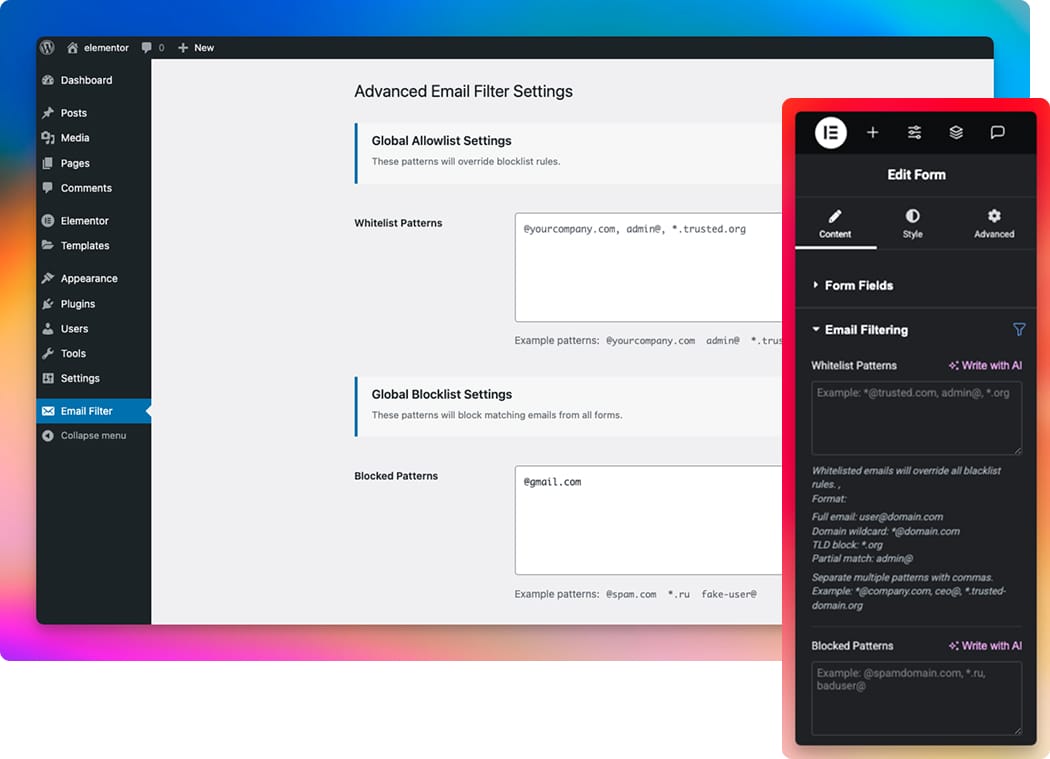
Filter email in Elementor from the widget for specific forms or control from one global place. Or maybe both?! You have the flexibility.
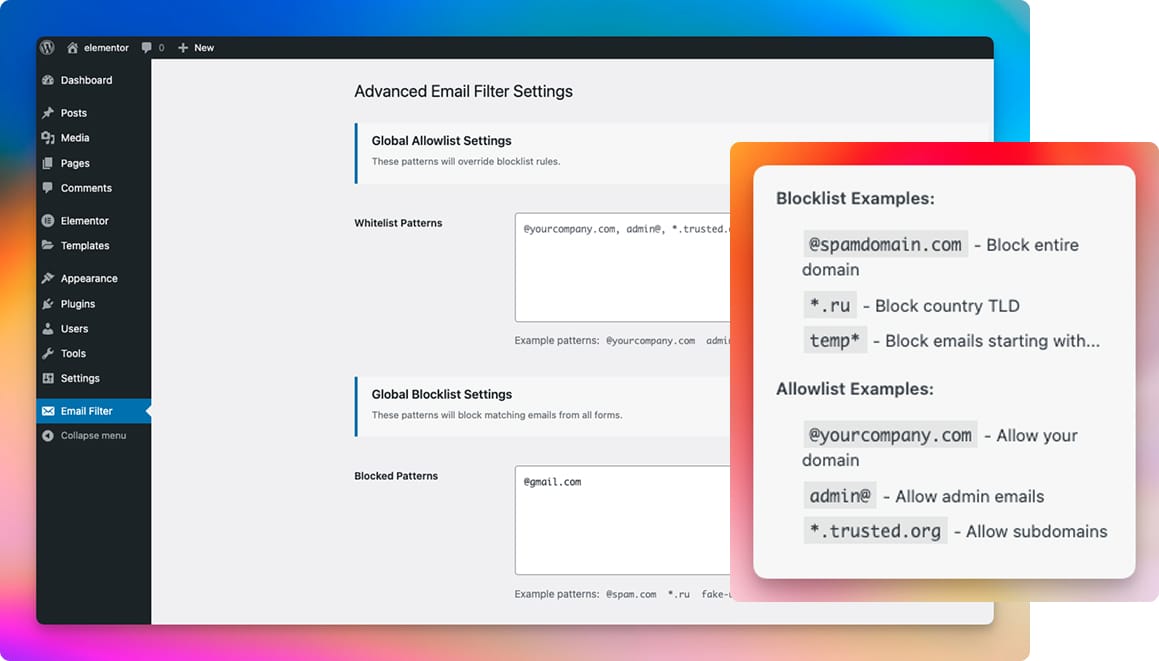
Block email submission based on the pattern you set, we support a variety of patterns.
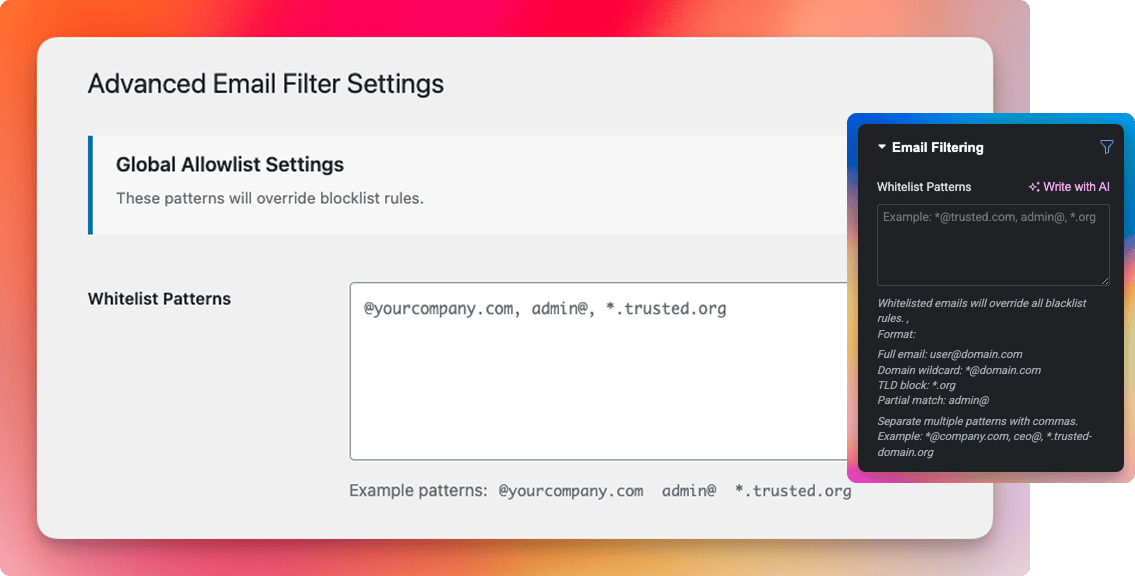
Elementor form for only some special people? We have a Whitelist Option.
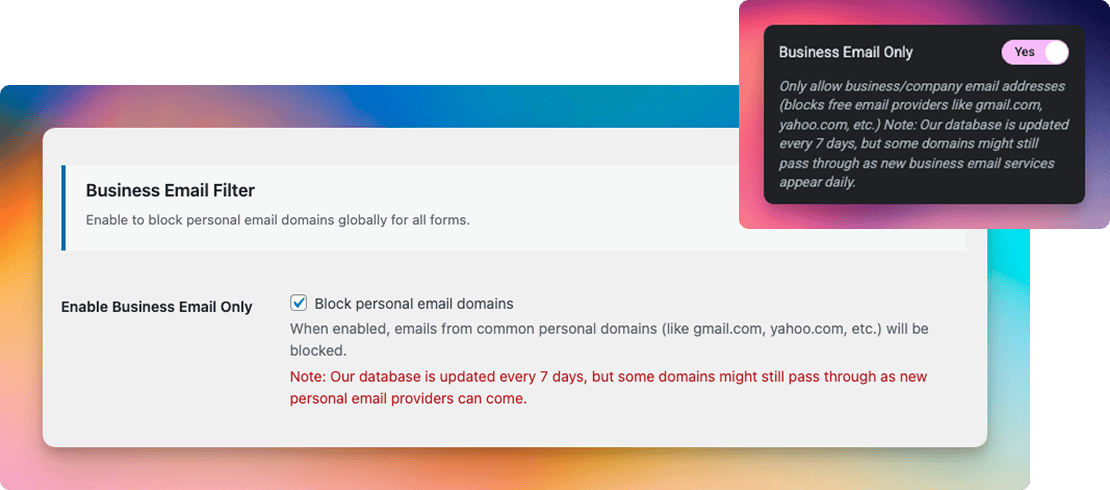
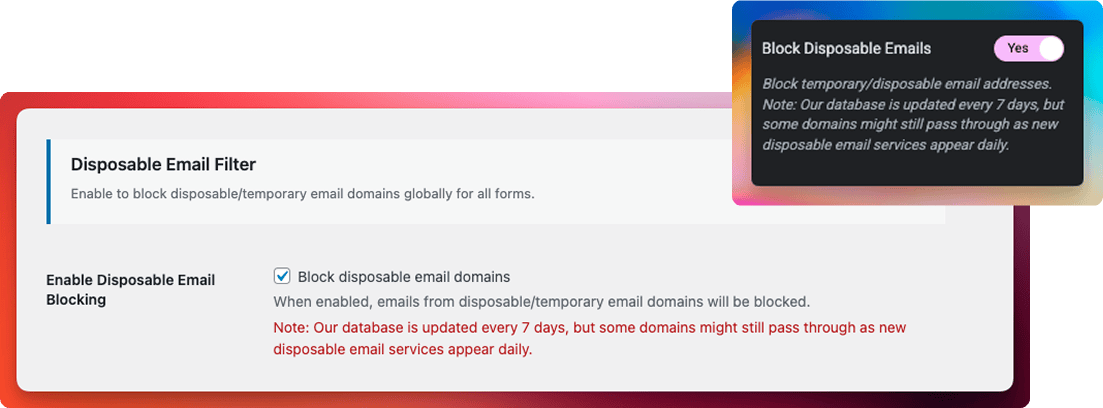
Yes, this plugin requires Elementor Pro as it extends the Elementor Pro Forms functionality.
Whitelist rules always take priority over blocklist rules. If an email matches a whitelist pattern, it will be allowed
even if it matches a blocklist pattern.
Both the business email and disposable email databases are updated every 7 days to ensure optimal protection.
Yes, you can use wildcards for domain-level blocking (*@domain.com) or TLD blocking (*.org).
No, the plugin is optimized for performance and performs validations efficiently without impacting form
submission speed.
Yes, you can use WordPress filters to customize all validation error messages.
WP Pro Devs is a team of experienced WordPress experts ready to finish your projects on time and with top quality. When you decide to work with us, you won't have to worry about finishing current projects;
Contact Us